Helloclient knowledge base
Comments for the client
Comments in the client's receipt or work completion statement
You can add the comments for your clients and print it in the receipts.
- Add the "Comment for the client" field to the ticket form
- Go to "Settings > Documents", choose the right document and add the "Note for the client" printable there.
Was the article useful to you?
