Helloclient knowledge base
Client base upload
Data transfer to HelloClient
What should the file contain?
- Mandatory column "Name". For example: Alexey Ivanov.
- Mandatory column "Phone". The phone number should be recorded in the format: +33899542354. The number should not contain spaces or "-" symbols. It is possible to specify multiple phone numbers separated by commas. If a client with this number already exists, it will be updated. Also, in the Excel file, make sure that the cells are set to text format.
- In the Excel file, create a column "Client Type". Fill in this column for each client: "Individual" or "Company", otherwise, the first client type from your settings will be taken. If the column is not present in the file, then all clients will automatically be assigned the type "Company".
Reconciliation of the fields of your file with the fields of HelloClient.
- Go to the "Settings" section and select "Client Fields".
- If your file contains fields such as "Client Address," "Comment," but you do not see these fields in the settings/client fields, then you need to create them. You can create a field in the program by clicking on the "+ Field" button in the upper right corner.
Uploading a file to HelloClient
- Go to the "Clients" module
- In the upper right corner, click on the "More" button and select "Upload data to HelloClient".
- On the left, click on the "Choose file" button.
- The file is uploaded, now you just need to match the fields of your file with the fields of the program.
- If the first row of your file contains column headers (Name, Phone, Address, etc.), then check the "Skip first line" box.
- If, after matching the fields, a red error message appears at the top, click on the arrow pointing to the right. The program will redirect you to the cell where the error occurred.
Was the article useful to you?
