Helloclient knowledge base
Services
Adding services to a ticket
To fill in the services' handbook you would need to:
- Enter the "Settings > Services".
- Press the round button "Add a job+" down to the right.
- Fill in the information about the works.
- Press the "Save" button.
You can also import the works' handbook from a file
Pls check our import templates here
- Enter the "Settings > Services"
- Press the "Import" button up to the right.
- Choose the file in .cd-format.
- Choose the columns with the values you want to import.
- Choose the line to start importing the data from.
- "Import".
Pls check our import templates here
Was the article useful to you?
