Helloclient knowledge base
Employees' permissions
Customizing employee rights
Admin is the user who registered the company and added the employees to it. Here's something that only the admin can do:
Pay for the app Delete orders and payments Invite employees View the Trends section View the Analytics section Edit the order form Configure the rights and salaries of the employees
The list of settings for employees' permissions will be growing larger and will be getting more and more flexible.
If you wish to set up permissions for your employees:
Pay for the app Delete orders and payments Invite employees View the Trends section View the Analytics section Edit the order form Configure the rights and salaries of the employees
The list of settings for employees' permissions will be growing larger and will be getting more and more flexible.
If you wish to set up permissions for your employees:
- Go to settings-employees
- Select an employee and start setting up permissions
What happens if you uncheck this permission:
- Create orders - the employee will not be able to create orders
- Add items to the order - will not be able to add services and write off consumables (goods/spare parts) in the order
- Close orders, edit information, and call for payment - will only be able to view order information (read mode)
- Change order status
- Full access to clients - disables the right to view the client database in the clients' section
- Full access to payments - disables the right to view and work with the payments section (this is your cash register)
- Full access to stock - disables the right to work with the stock section
- Full access to store - disables the right to sell products from the store section
- Full access to settings - disables the right to edit settings
Was the article useful to you?
